Brilliant Smart Plug
Brilliant Smart Plug
Make any outlet smart
Make floor lamps and whatever you plug into your wall smart. The Brilliant Smart Plug adds smart home connectivity and voice control to any outlet in your home. Just download the Brilliant app and insert the smart plug to instantly add home control to any outlet.
MODEL
Brilliant Smart Plug
COLOR - WHITE
PRODUCT DETAILS
- Control your floor lamps, fans, coffee makers, and more.
- Bring voice control to any outlet via Alexa, HomeKit, and Google Assistant.
- Access your smart home anywhere with the Brilliant app for iOS and Android.
- Simple to set up and use—plug in, download the Brilliant app, and control your home with touch, voice, motion, and app.
- Requires a Brilliant Control.
- Control your floor lamps, fans, coffee makers, and more.
- Bring voice control to any outlet via Alexa, HomeKit, and Google Assistant.
- Access your smart home anywhere with the Brilliant app for iOS and Android.
- Simple to set up and use—plug in, download the Brilliant app, and control your home with touch, voice, motion, and app.
- Requires a Brilliant Control.



Smart Outlet Control
Make floor lamps, desk lamps, fans, or any home appliance smart.

Voice Control
Works with Alexa, Google Assistant, and Apple HomeKit to control lamps, devices, and Brilliant scenes using your voice.

Mesh Network Booster
Improves connectivity between Brilliant Controls, Brilliant Dimmer Switches and Smart Plugs.

App Control
Control plug-in devices from anywhere using the free Brilliant app for iOS and Android.

Automation & Scene Control
Combine different devices like lamps, lighting, music, climate, and more into single actions.

Motion Control
With your Brilliant Smart Home System, automatically turn on lamps and devices when someone enters a room and turn them off when a room is unoccupied.

Timer Control
Set your lamps and other plug-in devices to automatically turn on/off at specific times during the day.

Gets better with time
We always keep your Brilliant System up to date with free software updates.
the perfect smart home
The Brilliant Smart Home System

Easy to Setup & Use



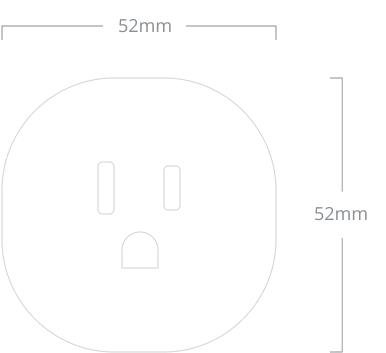
Smart Plug
Fits standard electrical box
Depth from wall when plugged in: 30mm
Brilliant Control: At least one Brilliant Control must be installed for the Brilliant Smart Plug to work.
Frequently Asked Questions
Brilliant is a smart lighting and control system that makes it easy for everyone—families, spouses, kids, and guests—to control lighting, doorbells, locks, cameras, music, climate, intercom, scenes, and more. It’s easy to install, integrates with the top brands in every smart home category, and transforms any house or apartment into an easy-to-use smart home. It’s also the world’s first in-wall smart home control system that can be affordably integrated into every home. The Brilliant Smart Home System consists of the Brilliant Control, Switch, and Plug.
Brilliant Plugs and Dimmer SwitchBrilliant Plugs need to be able to talk to a Brilliant Control. They can do this by automatically "hopping" from one to another until they reach a Control. This all happens automatically, with no configuration required, and it means that Plugs and Switches can function well even where there is a bad Wi-Fi signal. This can happen over any distance, as long as each Switch or Plug is close enough to another one to communicate, and ultimately reach a Control. How close this is depends on the construction of your home, but generally, each hop from one device to another should be within about three rooms apart. As long as there is a way for each Switch or Plug to hop from one device to another and reach a Control, the whole network will work. If you find that you need a signal boost, try putting a Brilliant Plug in between devices so they have shorter hops when they talk to each other.
Yes, a Brilliant Home Control is required to make any Smart Plug or Smart Dimmer switch work. The Brilliant Smart Home System communicates over both Wi-Fi and local mesh network. The Brilliant Control is connected to the internet via Wi-Fi, and connected Brilliant Dimmer Switches and Smart Plugs communicate with the Home Control over local mesh network. All Brilliant devices act as a mesh booster, so the more Controls, Switches, and Plugs you have, the better connectivity your system will have.
Yes, you can.
To control the device, you will need to have the plug join the Brilliant Mesh Network. This will require there to be at least one Brilliant Control in the home, and a Brilliant device (Switch, Control, or another Plug) within the recommended distance from the device.
Once the plug is installed successfully, you will be able to control the device remotely from your Brilliant mobile app automatically while you are away. If your Brilliant Smart Home System has been connected to the Brilliant Alexa skill, it can also be controlled via Alexa in the home or remotely.
No, the Brilliant Smart Plug requires a ground prong.
Yes. Brilliant has mobile apps for both iPhone and Android that you can use to control your Smart Plug.












