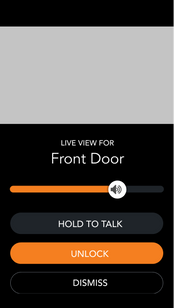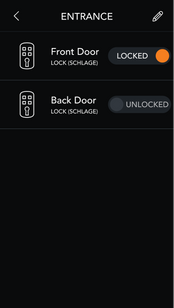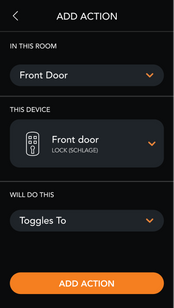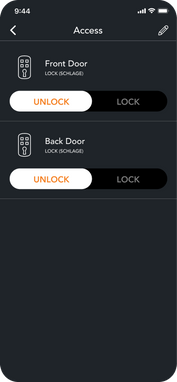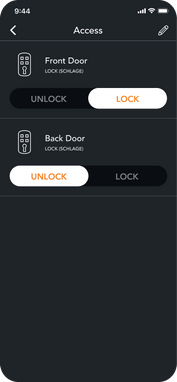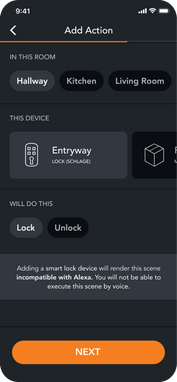Schlage
Make it easy for everyone at home to control entry and access by connecting a compatible smart lock with Brilliant.
Supported Devices
Frequently Asked Questions
There are two ways to connect Schlage smart locks to the Brilliant Control:
1. Schlage Encode™ Smart WiFi Deadbolt: This smart lock with built-in Wi-Fi connects directly to the Brilliant Control after you go through the Add Device process.
2. Schlage Connect™ Smart Deadbolt: This series of Schlage smart locks integrate with SmartThings via Z-Wave and Zigbee (requires the SmartThings Hub). Once connected to SmartThings, you can add these locks to your Brilliant Control through Brilliant’s SmartThings integration.
Once you connect your Schlage smart lock to the Brilliant Control, the lock will be recognized by the Brilliant Control and you can assign it to a room. You can control the lock in the following ways:
· Tap the Rooms icon and select the room assigned to the lock
· Use voice commands with Alexa once you have the Brilliant Alexa Experience set up and the Schlage Home Skill (for Encode) or SmartThings Alexa Skill (for Connect) enabled to unlock/lock your door
· If Ring is also connected and someone rings the doorbell, you will see a notification with the ability to talk to the person outside and unlock/lock the door from that screen
· Create Scenes on your Brilliant that include your Schlage Lock
· Control your Schlage lock using the Brilliant Mobile App
Before you begin, please set up your smart lock using the Schlage Home app (for Encode) or the SmartThings app (for Connect).
Tap "Add New Device" on the bottom tray of your Control homepageTap Schlage Encode or SmartThings (for Schlage Connect locks).
Follow the instructions to connect your account to Brilliant.
Tap the Schlage lock you wish to add to the room and follow the remaining screen setup instructions
Yes, you can use Brilliant automated scenes to unlock and lock your Schlage smart lock once you connect your Schlage account with your Brilliant Smart Home. You can read more about scenes and routines here
Use voice commands with Alexa once you have the Brilliant Alexa Experience set up and the Schlage Home Skill (for Encode) or SmartThings Alexa Skill (for Connect) enabled to unlock/lock your door