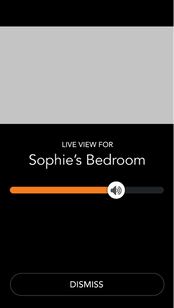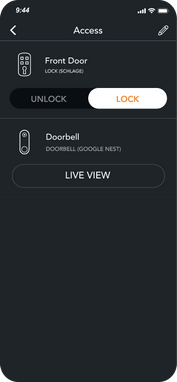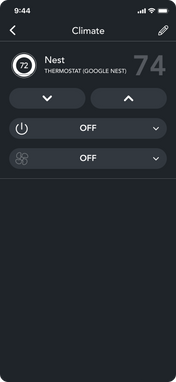GOOGLE NEST
Connect your Google Nest doorbell, thermostat, and security cameras to your Brilliant Control for simple smart home control.
Doorbells and Security Cameras
Thermostats
Frequently Asked Questions
Once you connect your Google Nest account to the Brilliant Home, you can control your device by:
Tapping Climate from the Home Screen and choosing your Google Nest device to control your home climate
Tapping Rooms and visiting a room with a Google Nest thermostat in it to control your home climate
Using Alexa once you have your Brilliant Alexa Experience set up AND Google Nest Alexa Skill enabled to control your home climate
Creating Scenes on your Brilliant that include your Google Nest Thermostat
Using the Brilliant Mobile App to control your Google Nest thermostat
Viewing the live video on your Brilliant Control for your Google Nest Cameras & Doorbells
Receiving doorbell notifications on your Brilliant Control when your Google Nest Doorbell is rung two-way audio is not supported via Nest doorbell
Before you begin, make sure your Google Nest device is set up within your Nest App.
Then, go back to your Brilliant Control and follow the steps below:
Tap "Add New Device" on the bottom tray
Tap "Google Nest"
Check your email for a message from Brilliant
Follow the instructions to log into your Google account and grant Brilliant permission to all Google Nest permissions in order for the integration to function.
NOTE: The Google Nest integration on Brilliant requires a Google Account.
Tap the Google Nest device(s) you'd like to add to each room and follow the remaining screen setup instructions on the Brilliant Control.
On your Brilliant Control
Tap "Rooms"
Tap the pencil icon the top right corner
Tap the trash icon to the right of the device name
A window will pop up, "Are you sure?" click "Yes"
As of 04/15/2021, Brilliant will no longer support Nest devices that are linked to a Nest account. This means that all Brilliant users who currently have Nest integrated are required to:
Migrate their Nest account to Google
Update the Nest integration on Brilliant
Brilliant users will not be able to update their Nest integration on Brilliant until their Nest account has been migrated to Google. Click here for more details.
Note: Migrating your Nest account to Google may impact other integrations outside of Brilliant. Please be sure to review Google's FAQ's about accounts for the Nest app before migrating your account.