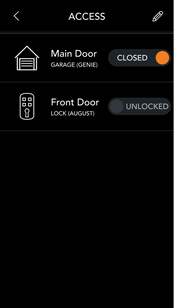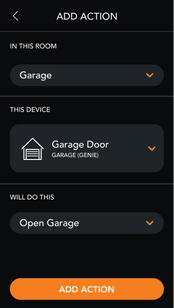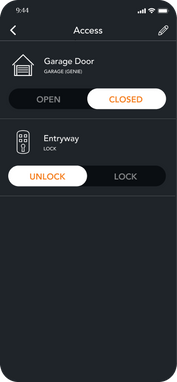Genie Aladdin
Control access to your home by connecting your Genie Aladdin Connect or Smart Garage Door to the Brilliant Control. Use Alexa on your Brilliant Control to control your smart garage door by voice.
Supported Devices
Frequently Asked Questions
Brilliant connects to Genie and allows you to interact with your corresponding garage door(s) from your Brilliant Control(s) in the following ways:
Open your garage door
Close your garage door
Add Genie to your Brilliant Scene(s)
Genie scene actions are not compatible with Alexa voice commands
Note: Your garage door(s) must be paired with a Genie Aladdin Connect product to work with Brilliant.
GARAGE DOOR OPENER COMPATIBILITY WITH ALADDIN CONNECT
The Genie Company Aladdin Connect™ garage door controller is compatible with the models listed below. If you do not see your opener, please check back in the future as other models may become compatible at a later date. Note that some openers need a special adapter. Ordering information for the adapter is listed at the bottom of the page.
IMPORTANT: The Genie Aladdin Connect controller is compatible only with residential sectional garage doors. It is not compatible with one-piece garage doors.
Compatible Genie openers* for Aladdin Connect:
- Genie Series II openers – best identified by the wall console button(s), which is/are a non-black color. This covers the vast majority of Genie openers, including all the currently sold models.
- Genie Series III openers – best identified by the wall console button(s), which is/are black. If you have one of these units, you will need the special adapter. see Genie site for ordering information.
Other compatible brand openers* for Aladdin Connect (listed alphabetically):
- Chamberlain® or LiftMaster® or Craftsman® - If the antenna color is yellow or is identified as a Security+ 2.0 or Assurance+ 2.0 opener, then Aladdin Connect is NOT compatible.
- Linear® – all models compatible.
- Marantec® – all models compatible.
- Overhead Door® Series II – best identified by the wall console button(s), which is/are a non-black color.
- Overhead Door® Series III – best identified by the wall console button(s), which is/are black. If you have one of these units, you will need the special adapter. See ordering information below.
- Stanley® – all models compatible.
- Wayne Dalton® – all models compatible.
* IMPORTANT: No brand or model of garage door opener made before January 1, 1993, is compatible with the Genie Aladdin Connect controller, as is any opener without safety beams, no matter when it was made.
Before connecting a Genie Aladdin Connect device to your Brilliant home, please make sure that you have properly configured your Genie account (e.g. through their website or mobile app). Then follow the instructions below:
Brilliant Control > Home Screen
Bottom tray > Add Device > Genie
Follow on-screen instructions to configure Genie to your home
If you see an "Attention Needed" error next to your garage door, something may have gotten in the way of the sensor(s). Follow the instructions below to bring your garage door back to its normal open/closed state:
Manually close your garage door with the physical garage door controller.
Your garage door status should now correctly show as Open or Closed.